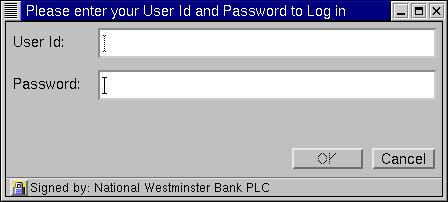The NatWest On-Line Service
Nat West have introduced another
new online banking service, which is finally accessible over the
Internet.
This replaces their old service, which involved dialling directly
into their network, and running a Windows program on your own machine
to encrypt and sign the traffic. Instructions on using the old service
can be found here.
They use Java in the browser to provide cryptographic signing
of transactions, which means that it runs happily on Linux without
having to resort to using Wine to run their Windows software.
Unfortunately, if you try to get in directly through the
front page of their site,
you'll fail. This is because they rely on the softupdate feature of
Netscape, which isn't implemented in the Unix versions. When the
softupdate fails, their script doesn't let you log in to the site,
even if you've manually downloaded the required Java classes and
added them to your classpath.
I've reported this to Nat West, but
given their level of technical expertise, I don't really expect them
to understand, let alone fix it, in the near future. These are the
people who have just deployed a network of WinNT machines in their
bank, for crying out loud.
UPDATE: It turns out that Netscape on Linux does
actually have the softupdate feature, it's just that it sometimes
fails to work. After I found that it didn't work, and then was told
so by a certain ex-Netscape employee who shall remain nameless, I felt
I was safe in claiming that it wasn't implemented.
The solution, as often with Netscrape, is to remove your
.netscape directory and start again - then if you point
your browser at http://www.nwolb.co.uk/, it
should just work. I'll leave these instructions up because this
is actually quite a common occurrence, and people may not want
to delete their entire Netscape configuration just to use Nat West's
banking service. Hopefully this kind of crap will be fixed in
Mozilla.
Using NatWest On-Line with Linux (Plan A)
- Point Netscape at http://www.nwolb.co.uk/.
- It ought to just work. If it does, smile and go use it.
- In the fairly likely event that Netscrape doesn't manage to
download the Java code, continue...
- Swear profusely at Netscape
- Close Netscape
- Remove your entire .netscape directory. (You might want
to back up your bookmarks, cookies, etc., first)
- Restart Netscape and try again. It ought to work
If you don't want to remove your Netscape configuration, or if it
still doesn't work for you, continue with Plan B...
Using NatWest On-Line with Linux (Plan B)
- First, you need to download the JAR containing the Java classes which
the Nat West service requires. These are available from
https://www.nwolb.co.uk/nwol/classes/NWGOUtility.jar.
If you
just click on the link, Netscape will complain "SmartUpdate failed:
JAR archive has no installer file information." - so press shift
while you click on it, and Netscape will just attempt to save the file
instead of trying to install it automatically.
- Save the file in your ~/.netscape/plugins directory, or any other
directory on your CLASSPATH.
- Restart Netscape
- Now just bypass their broken front page, and go directly to the login
page:
https://www.nwolb.co.uk/netdata-cgi/db2www/logon/PCindex.d2w/MAIN
- If you haven't used the service before, follow the 'Register PIN' link
and fill in your user ID and PIN numbers to register.
If you need me to tell
you that you have to register with Nat West to get your UID and PIN, then
go away now - I don't want to help you. If you already have a UID and PIN for
the old service, you can't use them - you need
to register again, and wait for them to send you your new PIN by snail mail.
Nat West haven't yet discovered the 20th Century - they can't manage email
and PGP.
- You'll probably be returned after that to their broken front page.
Skip it and go back to the
login page again.
- Follow the "Log in" link. A Java window should pop up, looking something
like this:
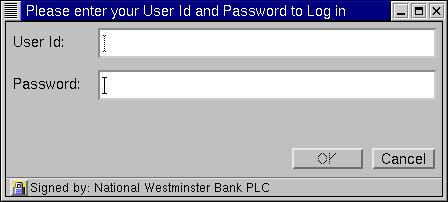
- Log in, hit OK, and the system should just work. Bear in mind that most of
the menus on the left hand side are JavaScript, and it'll instantly tell you
'Document: Done' while the Java is actually downloading and decrypting the
page you asked for. Your machine will probably chug along quite slowly while
this is happening, so you'll be able to guess it's doing something. Be patient.
Or switch to Mozilla and use it with a
real JVM.
- Finally, and this is quite an important step: Contact NatWest on
0845 60 50 789. Tell them that their system is buggy
because it doesn't work in the absence of the softupdate browser feature.
Also tell them that you're unhappy that they didn't provide these instructions
on their own web site, leaving third parties to figure it out and make them
available.
David Woodhouse
Last modified: Tue Apr 4 12:34:27 BST 2000